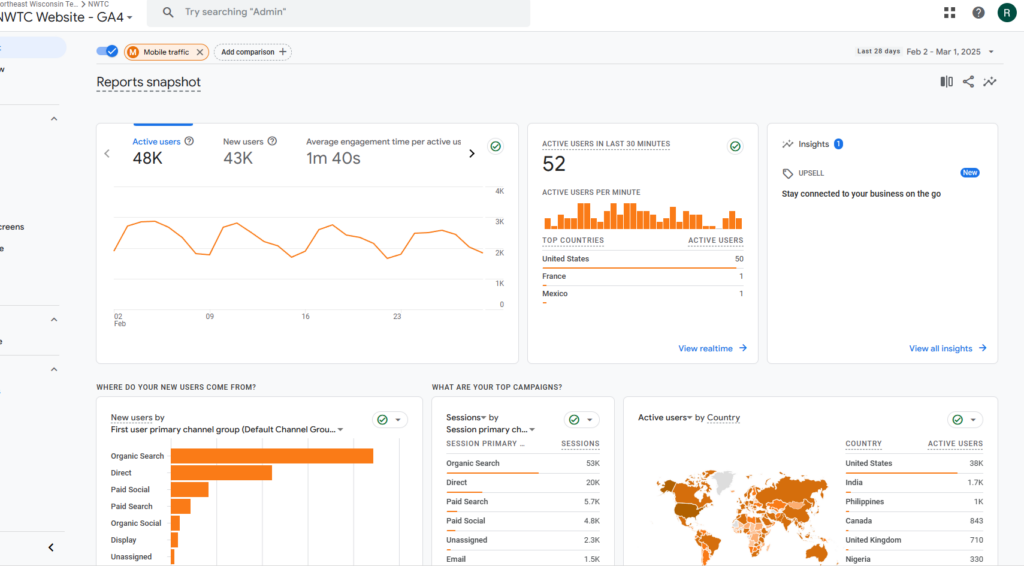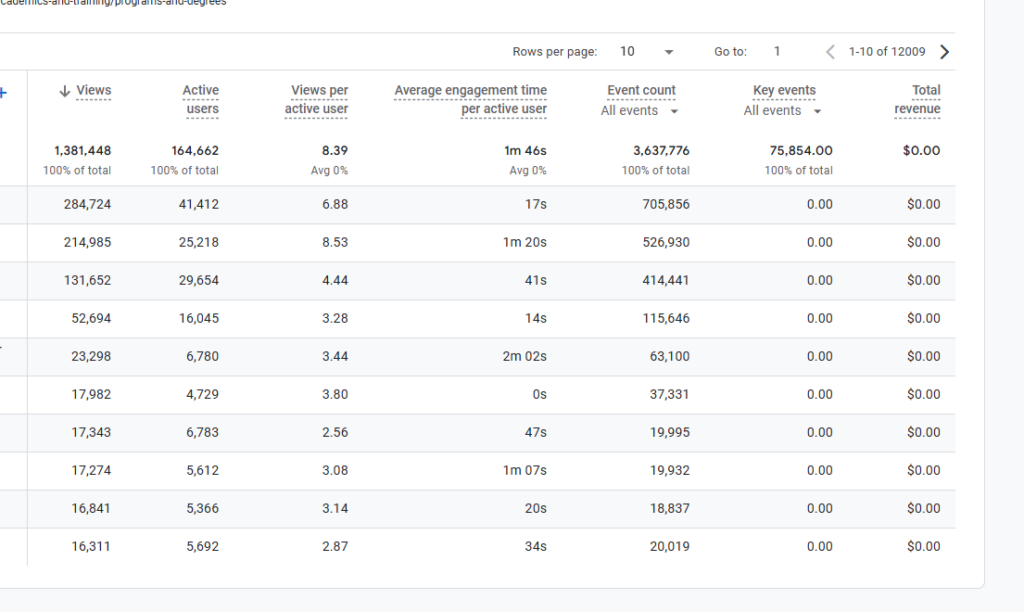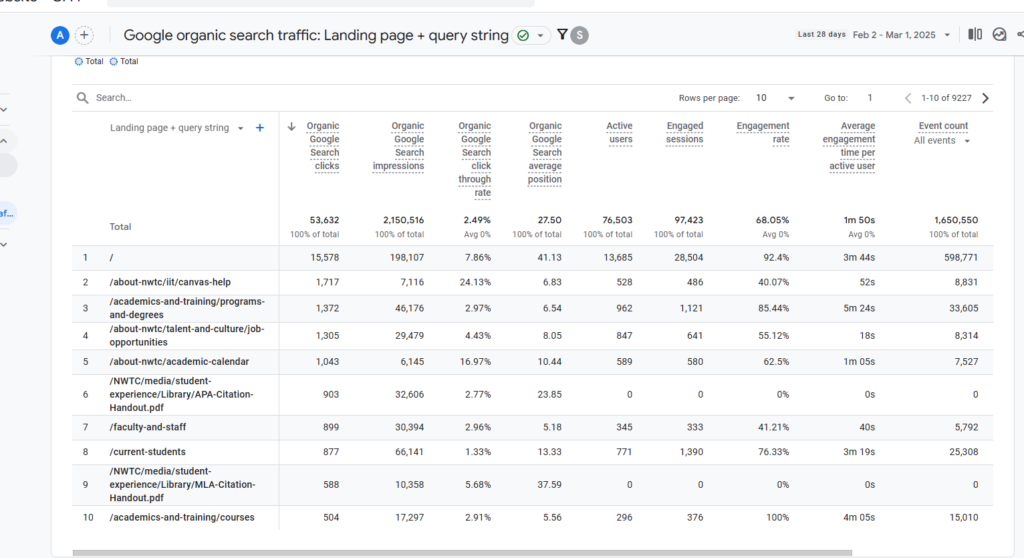For a potential client evaluating how to set up their online store, I recommend using a WordPress-embedded E-Commerce store through WooCommerce. While separate-site solutions like Shopify have their merits, WooCommerce offers several benefits that make it the preferred choice for many WordPress users.
Rationale for Choosing WooCommerce (WordPress-Embedded)
- Cost-Effective Solution:
- WooCommerce is free to use, with optional paid extensions, making it more affordable than subscription-based platforms like Shopify.
- Seamless WordPress Integration:
- WooCommerce integrates directly with WordPress, making it ideal for users who already have an established WordPress site.
- Complete Control and Customization:
- Users have full control over their online store’s design, functionality, and hosting, allowing for unlimited customization options.
- Scalability:
- The platform is highly scalable, suitable for small to large online stores. You can expand functionality by adding various plugins and extensions.
- Strong Community Support:
- Being open-source, WooCommerce has a vast community of developers contributing plugins, themes, and troubleshooting guides.
- URL: https://www.wordfence.com/
- Purpose:
Wordfence Security is one of the most popular WordPress security plugins, offering firewall protection, malware scanning, login security, and more. Its comprehensive suite of features helps safeguard your WordPress site from various threats.
Items Addressed by Wordfence Security:
- Brute Force Attack Prevention: Limits login attempts and provides CAPTCHA support to prevent automated login attempts.
- Malware Scanning: Continuously scans for malware, trojans, backdoors, and suspicious code, alerting users of any issues.
- Firewall Protection: Blocks malicious traffic and implements advanced firewall rules to protect against external attacks.
- Real-time Threat Defense Feed: Provides up-to-date protection against emerging threats by constantly updating the firewall rules and malware signatures.
Wordfence Security is easy to install and configure, offering detailed reports about your website’s security status. It’s an excellent tool for those looking to enhance their WordPress site’s security in multiple aspects.
URL: https://bitwarden.com/
Price: Free (Premium version available at $10/year)
Pros:
- Open-source and highly transparent.
- Affordable premium plan with additional features.
- Multi-device sync capability.
- Strong security protocols and encryption.
Cons:
- The interface may feel less polished compared to some premium-only services.
- Occasional syncing issues reported.
Ease of Use:
- Relatively easy to set up and use, with straightforward browser extensions and desktop applications.